When editing a proposal, you can insert the proposal information
and details of the contract that will result when your client accepts a
proposal. Creating or deleting new and existing proposals can be done through
the “Edit Proposal” page. Access it by first clicking “Proposals List.”
Each proposal features the following
sections and fields which can be changed in the “Edit Proposal” page:
General Details
-Proposal Number
-Proposal template
-Date Created
-Assign to Job
-Client Name (can be selected from a drop down list)
-Status (whether it has been sent to, or accepted already by the client, etc.)
-Introductory Text (may be used to explain the proposal’s contents, provide directions to the client, etc.)
Project Information
-Job Type
-Name
-Owner name
-Location (address)
-Unit/Measure
-Area
-Sector
-Use & Occupancy
-Department
Tasks Compensation
-Select New Task (from a drop down list)
-Edit Task
-Delete Task
Payment Schedules
-Select New Task (from a drop down list)
-Edit Task
-Delete Task
Payment Schedules




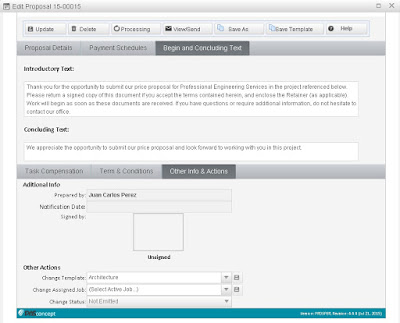
No comments:
Post a Comment