The “Invoices List” page gathers all of
the invoices created within the jobs. In this page, administrators can view
invoices classified by collection status (emitted to the client, collected, not
collected, etc.) as well as look for billing-related information and draw
statistical conclusions from specific lists of data.
To
aid the collection process, each invoice in this page displays the “Billing
Contact” information. The administrator, after having filtered the list of
uncollected invoices, can then easily contact the people with unpaid invoices
in a systematic and organized manner.
The
table in this page has the following information:
-Invoice
Number
-Job
Name
-Client
Code
-Date
Created (invoice)
-Project
Budget
-Invoice
Amount
-Amount
Due
-Invoices
Description
-Send
via Email
-Print
to PDF
-Number
of Emissions (to the Client)
-Billing
Contact Information (name, telephone, email)
Some
of the page’s highlights:
-Job
Number link: leads to the job details
-Invoice
Number link: opens the page where the invoice can be viewed and printed to
Adobe PDF. These features are also available in the Send/Print column, plus the
option to forward the invoice via email.
-Invoice
Description: displays the description entered for the invoice when it was
created, useful when determining if the invoice is due for billing.
These
tools make searching and finding a specified invoice a quick and easy process.
The data is also used for visually analyzing billing and collection trends.
Searches can be filtered by invoice number, client name, date the invoice was
created, invoice (collection) status (not collected, not emitted, etc.), job
status (active, inactive, etc.), invoice description, job name, and job number.

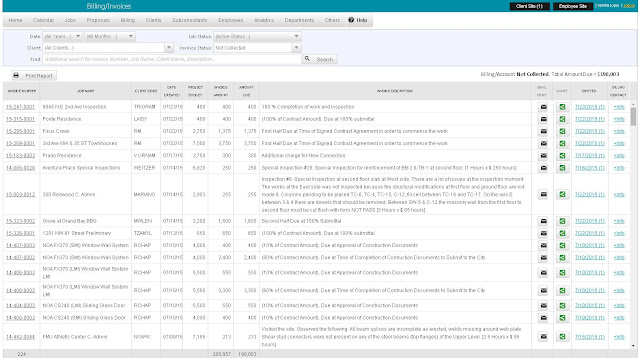
No comments:
Post a Comment